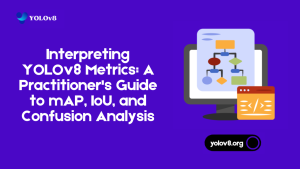Experience YOLOv8.
How do you install YOLOv8?
If you want to install YOLOv8 then run the given program. Execute this command to install the most recent version of the YOLOv8 library. Subsequently, leverage the model either through the “yolo” command line program or by importing it into your script using the provided Python code. pip install ultralytics How do you use YOLOv8? Using YOLOv8 involves several steps to enable object detection in images or videos. Here’s a basic guide:
- Installation: Begin by installing the YOLOv8 library. You can do this using the appropriate command, usually through a package manager like pip
pip install yolov8
- Download Pre-trained Weights: YOLOv8 often comes with pre-trained weights that are crucial for accurate object detection. Download these weights from the official YOLO website or the YOLO GitHub repository.
- Configure YOLOv8: Adjust the configuration files according to your requirements. This includes specifying the model architecture, the path to the pre-trained weights, and other settings.
- Run YOLOv8: Utilize the “yolo” command line program to run YOLOv8 on images or videos. You can specify the input file, output file, and other parameters as needed.
yolo detect --input image.jpg --output output/
- Integration with Python: If you prefer using YOLOv8 within a Python script, import the library and load the model using the provided Python code. This allows you to seamlessly integrate YOLOv8 into your custom applications.
from yolov8 import YOLOv8
model = YOLOv8(weights="path/to/weights")
results = model.detect("path/to/image.jpg")
Add the source to the image on which you want to run inference. This will use the default YOLOv8s model weights to make a prediction. To learn more about training a custom model on YOLOv8, keep reading!
Use the Python Package
To use YOLOv8 with the Python package, follow these steps:
- Installation: Install the YOLOv8 Python package using the following pip command:
pip install yolov8
- Import YOLOv8 in Python: In your Python script or Jupyter Notebook, import the YOLOv8 module:
from yolov8 import YOLOv8
- Load the Model: Create an instance of the YOLOv8 class and load the pre-trained weights:
model = YOLOv8(weights="path/to/weights")
- Ensure that you replace “path/to/weights” with the actual path to your downloaded pre-trained weights.
- Run Object Detection: Use the detect method to perform object detection on an image:
results = model.detect("path/to/image.jpg")
Replace “path/to/image.jpg” with the path to the image you want to analyze.
- Access Results: The results variable will contain information about the detected objects, including their classes, confidence scores, and bounding box coordinates.
for result in results:
print(f"Class: {result['class']}, Confidence: {result['confidence']}, Bounding Box: {result['bbox']}")
Adjust the code as needed based on your specific use case.
By following these steps, you can easily integrate YOLOv8 into your Python projects for efficient and accurate object detection
Create a New Model (Advanced)
Although it’s advisable to use the default YOLOv8n weights when loading a model, you also have the option to train a new model from the ground up using the Python package.
To embark on this journey, furnish a YOLOv5 PyTorch TXT file containing pertinent details about the dataset intended for training your model:
from ultralytics import YOLO
model = YOLO("your_dataset.yaml")
model.export(format="onnx")
Main Features in YOLOv8?
YOLOv8 introduces a series of enhancements in both architecture and developer experience, setting it apart from its predecessor, YOLOv5.
Notable improvements include the
- Implementation of a novel anchor-free detection system
- Modifications to the convolutional blocks within the model
- The incorporation of mosaic augmentation during training, deactivated in the final 10 epochs
Beyond architectural upgrades, YOLOv8 prioritizes a streamlined developer experience. The model is now conveniently packaged as a library that users can effortlessly install into their Python code. A simple “pip install ultralytics” command provides swift access to the capabilities of YOLOv8, reflecting a commitment to simplicity and accessibility in deploying this advanced object detection solution.
Mastermind of YOLOv8?
The masterminds behind the creation of YOLOv8 are the talented team at Ultralytics. This cutting-edge object detection solution comes with an open-source codebase, generously licensed under the GPL license, reflecting Ultralytics’ commitment to fostering collaboration and innovation in the field of computer vision.
Discover YOLOv8 Models
Within the Roboflow Universe, dive into a myriad of models specifically trained to address a diverse array of challenges. From recognizing planes in aerial imagery to identifying forklifts and pallets in work environments, the possibilities are expansive.
What is YOLOv8?
YOLOv8 is the latest version of the popular YOLO (You Only Look Once) model series, known for its ability to quickly and accurately detect objects in images and videos. With each update, the technology improves, and YOLOv8 is no exception—it’s designed to be faster and more accurate than ever.
This model is perfect for real-time video stream tasks like identifying people, vehicles, or objects. It’s beneficial in areas like self-driving cars and security systems, where split-second decisions are crucial. YOLOv8 is setting a new standard for speed and accuracy in object detection.
Who Created YOLOv8?
Glenn Jocher, a computer vision and machine learning leader, developed YOLOv8. As the founder of Ultralytics, Glenn and his team have been behind all the YOLO models, and they’ve become a go-to choice for real-time object detection tasks.
With YOLOv8, Glenn and the Ultralytics team have taken the improvements from previous versions and made the model even more efficient and powerful, pushing the limits of what’s possible in object detection.
A Quick History of YOLOv8
The YOLO journey started in 2016. Joseph Redmon and Santosh Divvala introduced a new way of detecting objects in images by processing them in one go, making it both fast and accurate. Here’s how the series has evolved:
- YOLOv2 (2017): Known as YOLO9000, this version improved accuracy and performance by adding features like batch normalisation and the Darknet-19 backbone.
- YOLOv3 (2018): This version introduced multi-scale predictions, allowing it to detect objects of different sizes more effectively.
- YOLOv4 (2020): YOLOv4 introduced new techniques, like CSPDarknet53, making it faster and better at handling complex tasks.
- YOLOv5 (2020): Although not officially part of the YOLO series, YOLOv5, developed by Ultralytics, became famous for its ease of use and better training features.
- YOLOv6 (2022): Released by Meituan, YOLOv6 made further improvements in speed and efficiency.
- YOLOv7 (2022): This version, created by Chien-Yao Wang, brought faster and more accurate object detection through an improved backbone.
- YOLOv8 (2023): YOLOv8, created by Glenn Jocher and Ultralytics, is the most advanced version yet. It uses cutting-edge deep learning techniques that make it ideal for tasks like autonomous driving and advanced security systems.
How to Use YOLOv8
You can use YOLOv8 in two ways: via the Command Line Interface (CLI) or by integrating it into your Python scripts. Both options are easy to use, depending on what you’re more comfortable with.
1. Using YOLOv8 via CLI
Install YOLOv8: First, install YOLOv8 by running:
pip install ultralytics
- Running Inference: To detect objects in an image or video:
yolo task=detect mode=predict model=yolov8n.pt source=path/to/image_or_video
This runs object detection using your chosen image or video.
- Training a Model: To train YOLOv8 on your dataset:
yolo task=detect mode=train data=path/to/dataset.yaml model=yolov8n.pt epochs=50
- Evaluating Performance: To determine how well the model is doing:
yolo task=detect mode=val model=yolov8n.pt data=path/to/dataset.yaml
2. Using YOLOv8 in Python
You can easily integrate YOLOv8 into your scripts if you prefer working with Python.
- Install YOLOv8:
pip install ultralytics
- Running Inference: Here’s how to detect objects in an image:
Python
from ultralytics import YOLO
# Load the pre-trained model
model = YOLO(‘yolov8n.pt’)
# Perform inference
results = model(‘path/to/image.jpg’)
# Show the results
results.show()
- Training a Model: To train a model on your dataset:
Python
from ultralytics import YOLO
# Load the model
model = YOLO(‘yolov8n.pt’)
# Train the model
model.train(data=’path/to/dataset.yaml’, epochs=50)
- Evaluating Performance: To check how well the model is performing:
Python
from ultralytics import YOLO
# Load the model
model = YOLO(‘yolov8n.pt’)
# Evaluate the model
results = model.val(data=’path/to/dataset.yaml’)
Whether you prefer the simple CLI approach or a more customized Python setup, YOLOv8 provides powerful tools for real-time object detection.
Popular Uses for YOLOv8
- Self-Driving Cars
Imagine if self-driving cars had eyes that could see everything instantly—that’s what YOLOv8 does for them. It helps these cars immediately recognize pedestrians, other vehicles, and obstacles. This quick detection allows the car to make fast decisions, driving as safely as if a human were behind the wheel. YOLOv8 is helping these cars navigate the roads more safely and efficiently.
- Security and Surveillance
Think of YOLOv8 as a tireless security guard who never misses a thing. It’s used in surveillance cameras to spot people and objects quickly, making monitoring and responding to potential security issues a breeze. Whether keeping an eye on a bustling street or your own home, YOLOv8 ensures you’re always aware of what’s happening around you.
- Retail and Inventory Management
Running a store can be a juggling act, especially when keeping track of stock. YOLOv8 steps in like a diligent assistant, watching over the shelves and alerting you when items run low or misplaced. This takes the hassle out of manual checks and helps keep your store organized and stocked up efficiently.
- Healthcare and Medical Imaging
YOLOv8 is like an extra pair of keen eyes for doctors. It helps them quickly analyze medical images like X-rays to find tumors or fractures. Thanks to YOLOv8’s speed and precision, doctors can diagnose conditions faster and start treatment sooner, improving patient care significantly.
- Augmented Reality (AR)
When you use AR apps or play AR games, you see YOLOv8 in action. It helps these applications recognize and interact with the real world, blending digital elements seamlessly with your surroundings. This creates a more natural and immersive experience, making your AR interactions smooth and engaging.
- Agricultural Monitoring
Farming is getting a tech upgrade with YOLOv8. It helps farmers monitor their crops and livestock, spot issues like plant diseases, or monitor animal movements. By catching problems early, YOLOv8 helps farmers manage their farms better, leading to healthier animals and crop yields.
- Sports Analytics
Imagine having a coach who can instantly analyze every play in a game—that’s what YOLOv8 does for sports. It tracks players and the ball, giving teams valuable insights that can improve their strategies and performance. With YOLOv8, teams can stay ahead of the competition and make smarter game-time decisions.
YOLOv8 is making a significant impact across various fields, simplifying tasks and boosting efficiency. It’s like having a sharp, fast assistant who can easily handle all sorts of challenges.
Selected YOLOv8 Models
carPlate Detection
Using Roboflow, you can deploy your object detection model to a range of environments
Aerial Imagery Detection
Using Roboflow, you can deploy your object detection model to a range of environments
YOLOv8 Learning Resources
Are you ready to initiate your inaugural model training? Eager to delve deeper into the workings of YOLOv8? The carefully curated resources below are designed to steer you through a comprehensive understanding of YOLOv8, providing valuable insights and guidance on constructing models.
Autonomous Vehicle with Object Detection
In this post, you will understand how it is possible to create a low-cost self-driving vehicle pipeline using object detection.
Danger Monitoring for Cyclists
Using computer vision – specifically object detection – on the street can lead to new opportunities towards danger prediction and avoidance.